Applications
Download applications optimized to take advantage of the i500.
Browse
Browse uploaded skins (themes) by category.
Search
Search for a specific skin by keyword or author.
Create
Create your own skins!
|
|
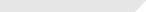 |
|
|
|
Upload Your Own Skins!
How to create a Wallpaper skin
- Open your favorite photo editing program (Adobe Photoshop, Corel Photopaint, etc.)
- Open the image you wish to use, and choose to 'crop' or 'scale' your image so that it is 160x160 pixels in size
- Save as a JPEG (.jpg) image
- Upload the completed JPEG using the form below
|
Upload New Wallpaper Skin
|
|
|











